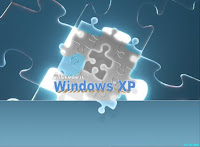Wine lets you run Windows software on other operating systems. With Wine, you can install and run these applications just like you would in Windows.
Wine is still under active development. Not every program works yet, however there are already several million people using Wine to run their software.
Wine will always be free software. Approximately half of Wine's source code is written by volunteers. The rest is sponsored by commercial interests, especially Codeweavers who sell a supported version of Wine.
Wine is heavily reliant on its user community. User tests fill our Application Database to track how well programs work, and all the answers in the forums come from volunteers.
The dependency is not so much on Microsoft Windows as it is on Windows applications. Boxed off-the-shelf applications, games, in-house applications, vertical market applications, are what prevents users, companies and governments from switching to another operating system. Even if 90% of the needs of most users are taken care of if you can provide them with an office suite, an email client, a browser, and a media player, then there will still be a remaining 10% of their needs, potentially critical needs, that are not met. Unfortunately these remaining 10% are spread across a wide spectrum of applications